STAGIL Navigation Menus for Jira
OVERALL RATINGS
INSTALLS
390
SUPPORT
- Partner Supported
Ascend to new heights with Atlassian Cloud. Data Center support (excl. Bitbucket) ends on March 28, 2029. Together, we’ll make this transition a success.
Key highlights of the appManage and refine the Jira navigation menu and appearance with a custom navigator. Hide elements for specific users
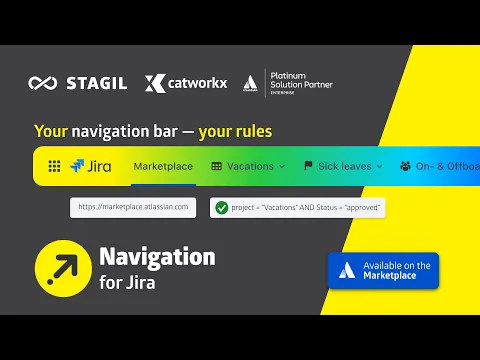
Custom Jira Top Navigation
Easily configure the top navigation bar: Hide menus or configure new multi-level menus. You can fully adjust the top navigation to your team's needs and show different menus based on user permissions.
Enhanced Header and Footer
STAGIL Navigation for Jira enables you to define a header image to align the theme with your corporate design. The Jira footer becomes configurable footer navigation.
Configurable Project and Issue Navigation
Add project elements to your project sidebar and easily configure which panels you want to have expanded or collapsed when opening an issue or remove them completely from the issue screen.
Supporting media
More details
💡 Bring your Jira top navigation and your overall Jira appearance to the next level with STAGIL Navigation.
🚀 Hot features:
- Completely configure the top navigation bar to your needs.
- Create different views on your Jira for different user groups.
- Create different themes for your system based on current project or project category.
- Hide Jira system and apps menus.
- Icons in top and sidebar navigation.
- Add quick filters to the project navigation sidebar.
- Improve the appearance of Jira by adding a custom refined theme.
- Adjust the Jira footer to your needs.
- Manage the panels on your Jira issue screens.
Resources
Download
Get the .jar file downloaded to your system
App documentation
Comprehensive set of documentation from the partner on how this app works
Privacy and Security
Privacy policy
Atlassian's privacy policy is not applicable to the use of this app. Please refer to the privacy policy provided by this app's partner.
Partner privacy policySecurity program
This app is not part of the Marketplace Bug Bounty program.
Version information
Version 3.1.1•for Jira Data Center 9.12.0 - 10.7.4
- Release date
- Sep 18th 2025
- Summary
- Improvements
- Details
- Payment model
- Paid via Atlassian
- License type
- Commercial
