- Supported
- Jira
Overview
Reviews
Pricing
Privacy & Security
new
Support
Versions
Installation
Create sequence diagrams from plain text instructions
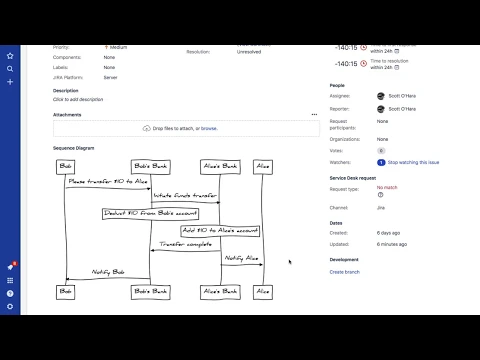
Create diagrams using plain text instructions
Using simple plain text notation, you quickly create a diagram with synchronous or asynchronous messages and responses, notes and participants
Simple theme
Use the simple theme for formal looking diagrams
Hand theme
Or, for that 'scribbled on the back of a napkin' look, use the hand theme
More details
Attach a sequence diagram to Jira issues, by selecting "Attach sequence diagram" from the issue tools menu.
Need to attach sequence diagrams to Confluence pages? Check out Sequence Diagrams for Confluence
Privacy and security
Privacy policy
Atlassian's privacy policy is not applicable to the use of this app. Please refer to the privacy policy provided by this app's partner.
Partner privacy policyResources
Integration Details
Sequence Diagrams for Jira integrates with your Atlassian product. This remote service can:
- Delete data from the host application
- Write data to the host application
- Read data from the host application

