NotifyMe! - Send emails from Jira issues
- Supported
- Jira Service Management
- Jira Software
Send custom messages to any email address from Jira issues
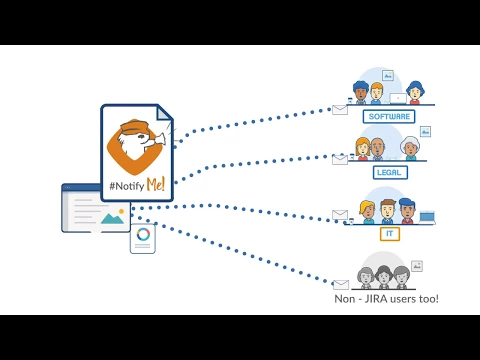
Send emails directly from Jira
You'll be able to easily create HTML email messages from a Jira issue thanks to an awesome WYSIWYG editor. Insert images, format text and send your email to anyone you like. Even if the recipient has no Jira account!
User-Friendly Interface
Search for users in a user-friendly interface. Add external email addresses and make sure your message reached everyone in your recipient list.
Sent messages history
All sent messages are easily accessible from the "Sent emails" tab on the issue detail screen. The list shows you who sent each email, to whom and at which moment.
More details
Built by atSistemas, an Atlassian Platinum Expert.
NotifyMe! is an add-on that allows you to send HTML emails to any valid email address, adding issue details or comments as simply by selecting the appropriate option.
Key highlights:
- Versatile: Send an email to anyone with a valid email address. Even to non-Jira users.
- Customizable: Send different emails to different people and create custom rich text messages thanks to the TinyMCE built-in HTML editor.
- User friendly interface: Easily search for Jira users and add any other email address based on a user filter.
- Email history: Quickly see who sent which email to whom and when.
- Integrated with TemplateMe!: Send template-based messages with no extra effort.
- Send emails from transitions with NotifyMe! postfunctions.
- JQL functions (mailedIssues(), mailedIssuesTo(), mailedIssuesBy())
- Use predefined templates in emails to save time.
Privacy and security
Privacy policy
Atlassian's privacy policy is not applicable to the use of this app. Please refer to the privacy policy provided by this app's partner.
Partner privacy policyResources
Gallery
Inline images in your notifications
