Easy Agile Roadmaps for Jira
OVERALL RATINGS
INSTALLS
1,453
SUPPORT
- Partner Supported
- Cloud Migration Assistance
TRUST SIGNALS
Key highlights of the appA new multi-team roadmap in Jira, to prioritise and sequence work and align stakeholders fast
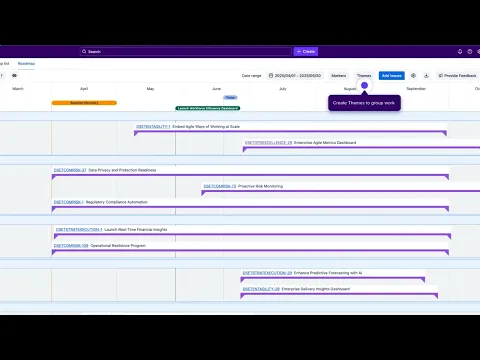
Prioritise and sequence for impact
Turn the backlog into a visual timeline. Drag-and-drop initiatives, add milestones, group by themes, and agree on what comes first and when, all without leaving Jira.
Highlight what matters most
Frame the same plan for different stakeholders. Filter and switch between hierarchical or theme swimlane views to focus attention on the decisions that matter so they don’t get lost.
Share updates (outside Jira) without overhead
Share stakeholder-ready snapshots straight from Jira. Export filtered views to PNG in seconds. No duplicate decks or rework. Keep every update current and consistent.
Supporting media
More details
Welcome to the new Easy Agile Roadmaps for Jira. We’ve worked on creating a better roadmapping experience in Jira, now available on Cloud.
Key benefits:
- Create a multi-board roadmap for a cohesive, cross-team view
- Drag-and-drop to adjust priorities and timing
- Add date markers to anchor deadlines and deliverables
- Group work in theme swimlanes or hierarchical views to show outcomes and relationships
- Gain clear visibility of misaligned work versus parent initiatives
- Filters and date ranges to focus any conversation
- Always in sync with Jira; export views for non-Jira stakeholders.
Resources
App documentation
Comprehensive set of documentation from the partner on how this app works
Privacy and Security
Privacy policy
Atlassian's privacy policy is not applicable to the use of this app. Please refer to the privacy policy provided by this app's partner.
Partner privacy policySecurity program
This app is part of the Marketplace Bug Bounty program.
About Bug Bounty programIntegration permissions
Easy Agile Roadmaps for Jira integrates with your Atlassian app
Version information
Version 7.50.0•for Jira Cloud
- Release date
- Feb 18th 2026
- Summary
- Minor version update
- Details
- Minor version update
- Payment model
- Paid via Atlassian
- License type
- Commercial
