OVERALL RATINGS
INSTALLS
80
SUPPORT
- Partner Supported
TRUST SIGNALS
Key highlights of the appKeep the digital and real world connected with QR codes
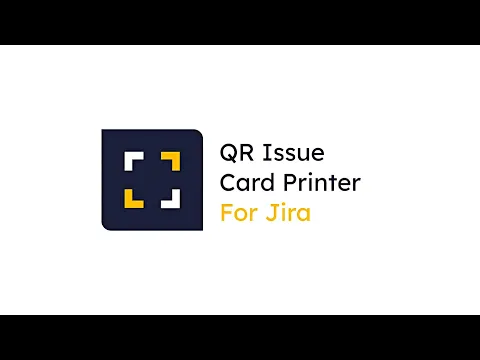
Install the add-on in your favorite browser!
Go to Apps → QRIssuePrinter! and install the add-on in your favorite browser
Push PrintQR! button in issues, filters or boards
That’s all! Now take a look in your Issues, Filters and Kanban/SCRUM boards and backlogs and you will see a new button “Print QR”
Ready to print in one click!!
After press the “Print QR” button you will see a beatiful cards ready to print in one click!!
Supporting media
More details
"QR Issue Card Printer for Jira Cloud" simplifies issue management in Jira Software, allowing one-click printing of filters and issues. It offers a customizable, aesthetically pleasing layout and prominently displays QR codes on each card for quick issue identification via phone scanning.
Key features include:
🖨️ Print from Jira Software:
- Kanban board and backlog
- Issue Search View
- Issue View
🔍 Large QR Codes:
- Easily locate issues with your phone
🎨 Beautiful Layout:
- Includes all System fields
- Customize Printer header
- Layout printing (Recommended 2x2 in horizontal)
✨ Additional Customization:
- Print up to 3 custom fields extra
🌐 Browser Compatibility:
- Compatible with Chrome, Edge, Firefox & Safari
- No Jira Admin intervention needed
Resources
App documentation
Comprehensive set of documentation from the partner on how this app works
Privacy and Security
Privacy policy
Atlassian's privacy policy is not applicable to the use of this app. Please refer to the privacy policy provided by this app's partner.
Partner privacy policySecurity program
This app is part of the Marketplace Bug Bounty program.
About Bug Bounty programVersion information
Version 2.3.0•for Jira Cloud
- Release date
- Dec 27th 2024
- Summary
- Required scopes changed
- Details
Required scopes changed:
- Removed: read:me
- Payment model
- Paid via Atlassian
- License type
- Commercial
