Live Input Macros
OVERALL RATINGS
INSTALLS
135
We no longer offer sales and support for server apps. You can stay connected by exploring the migration options to either the cloud or Data Center version of this app.
Key highlights of the appAdd checkboxes, radio buttons, dropdown lists and more to your Confluence pages and make changes without editing the page
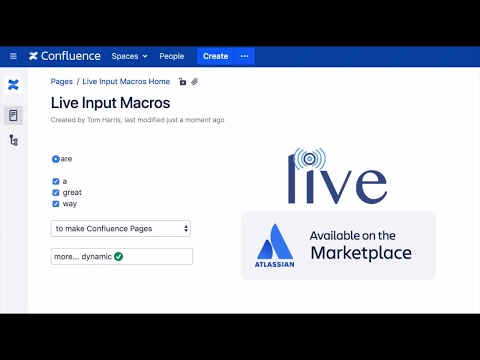
Add live macros to pages
Add checkboxes, radio buttons, dropdown lists and more to your Confluence pages and make changes without editing the page
Easily add and edit options
Quickly update options by adding them to the macros on the edit screen
Inline feedback forms
Allow for logged in or anonymous users to provide feedback to the page authors, or create Jira issues
More details
Add checkboxes, radio buttons, dropdown lists and more to your Confluence pages and make changes without editing the page. These macros can be used to create forms, task lists, choices or just reminders on the page.
- Checkboxes
- Radio Buttons
- Dropdown List Selector
- Editable Text Box
- Date Picker Input
- Dynamic Table
- Feedback Trigger
Feedback Comments provides a simple mechanism to obtain Live feedback from readers of the Confluence content, either private or public sites. It allows for logged in users or even anonymous users to provide feedback to the authors, similar to the Atlassian "Leave Feedback" functionality in their online help pages.
Resources
Download
Get the .jar file downloaded to your system
App documentation
Comprehensive set of documentation from the partner on how this app works
Privacy and Security
Privacy policy
Atlassian's privacy policy is not applicable to the use of this app. Please refer to the privacy policy provided by this app's partner.
Partner privacy policySecurity program
This app is not part of the Marketplace Bug Bounty program.
Version information
We no longer offer sales and support for server apps. You can still explore the earlier versions but these may not offer the necessary support.