BigTemplate - Export to PDF, Word, Excel
- Supported
- Jira Service Management
- Jira Software
Export Jira issues. Pdf doc xlsx csv xml mpp mpx. Export to Excel, Export to Word. Custom templates. Import Microsoft MS Project
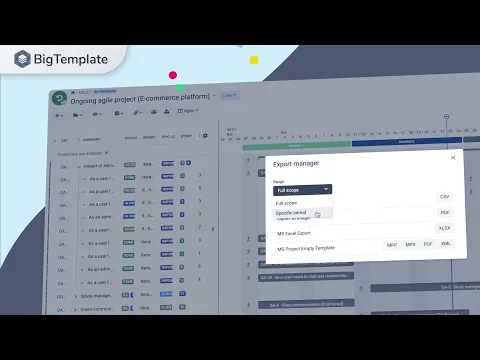
Easy to use
Open your issue. Select export. Choose a template Save the file. That's it - ready to distribute, print, send over e-mail or instant messaging.
Beautiful templates
Pre-defined templates created with the best User Experience in mind. No need to design the document from scratch, we've done it for you.
Customize it!
Edit our default templates or create your own from scratch. BigTemplate allows you to save an unlimited number of custom templates.
More details
BigTemplate is an app designed to augment Jira, BigPicture, BigPicture Enterprise, and BigGantt with data exporting and importing capabilities. The application supports leading file formats, including PDF, DOC, XLS, CSV, XML, MPP, MPX.
With BigTemplate you will:
- Transfer data between Jira and Excel / Word / MS Project
- Create export templates for your Jira issues and all management data from BigPicture/BigPicture Enterprise/BigGantt
- Export all management data, charts, and reports from your Jira/BigPicture/BigPicture Enterprise/BigGantt to your preferred file formats
- Import management data from file to Jira/BigPicture/BigPicture Enterprise/BigGantt
The Appfire platform features dozens of top-selling apps that help teams worldwide solve big challenges.
Certification
This app offers additional security, reliability, and support through:
- Cloud security participation
- Reliability checks
- 24hr support response time
- and more.
Privacy and security
Privacy policy
Atlassian's privacy policy is not applicable to the use of this app. Please refer to the privacy policy provided by this app's partner.
Partner privacy policyResources
Integration Details
BigTemplate - Export to PDF, Word, Excel integrates with your Atlassian product. This remote service can:
- Act on a user's behalf, even when the user is offline
- Administer the host application
- Administer Jira projects
- Delete data from the host application
Gallery
Export - transfer data to spreadsheet formats.

