OVERALL RATINGS
INSTALLS
522
SUPPORT
- Partner Supported
Key highlights of the appManage tasks in the style of Kanban boards or to-do lists for agile projects. Assign/schedule tasks with notifications
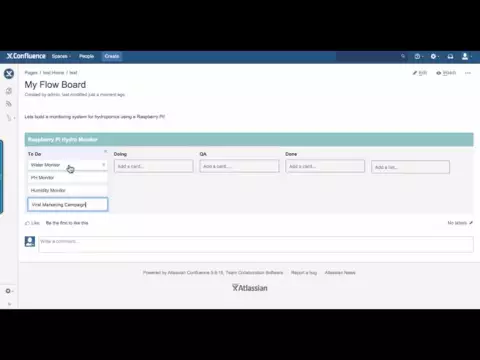
Create lists and cards on the fly
Quickly create cards and drag to arrange into lists without any board or app configuration required
Check out all the new Flow Board features included with version 2.0+ including usage tips
Add due date, assignees, and comments to cards
Keep assignees on target and communication lines open and organized with Due Dates and Comments
Organize multiple Flow Boards on one page
You can bring 'all the things' together and make a dashboard of boards...with different colors!
Supporting media
More details
Flow Board is the flexible and visual way to organize lists of cards. Flow Board lets you see everything you've captured across multiple lists in a single glance.
- Create on the fly boards, lists and cards with zero configuration required
- Drag cards between lists, drag lists and cards between boards that are on the same page
- Add card details, comments, due dates, and links
- Rich notification framework
- Copy cards, use card templates, import/export board data
- Search/filter cards on a board
- 24 languages supported!
- Full list of Version 2.0 features
- New features added regularly, see Flow Board Release Notes
The Appfire platform features dozens of top-selling apps that help teams worldwide solve big challenges.
Resources
Download
Get the .jar file downloaded to your system
App documentation
Comprehensive set of documentation from the partner on how this app works
Privacy and Security
Privacy policy
Atlassian's privacy policy is not applicable to the use of this app. Please refer to the privacy policy provided by this app's partner.
Partner privacy policySecurity program
This app is part of the Marketplace Bug Bounty program.
About Bug Bounty programVersion information
Version 3.0.2•for Confluence Data Center 9.0.1 - 9.5.4
- Release date
- Jul 16th 2025
- Summary
- Fixed vulnerabilities introduced via dependencies.
- Details
Fixed vulnerabilities introduced via dependencies (commons-lang3).
- Payment model
- Paid via Atlassian
