OVERALL RATINGS
INSTALLS
80
SUPPORT
- Partner Supported
TRUST SIGNALS
Key highlights of the appImprove team's effectiveness and efficiency by analyzing project history - animate issue transitions, view charts and statistics
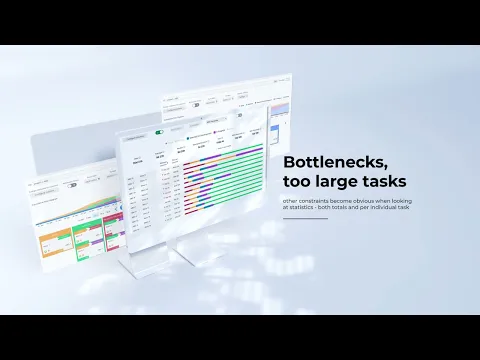
See your project from a different perspective
Discover past events that affected delivery of the project as you navigate the timeline.
See dynamics of the team as the history of issues travelling through workflow is replayed in fast forward.
Identify bottlenecks, analyse individual tasks
Get deep understanding of your workflow.
Bottlenecks, too large tasks, other constraints become obvious when looking at statistics - both totals and per individual task.
Flexible configuration
Create, save and access multiple configurations without changing Jira's workflows.
More details
*** WINNER OF ATLASSIAN CODEGEIST 2015 - Best Jira Cloud add-on ***
Retrospective Tools for Jira helps to improve effectiveness and efficiency of the team.
Animate history of a project on an Agile board, analyse historical changes to issues in a project, view charts and visualisations that provide better understanding of performance of the teams.
Some of the features include:
- Animate history of issues over time on an Agile board (Kanban/Scrum).
- Select issues to analyse with JQL
- Customise columns per project with a built-in editor (e.g. group Jira statuses in one column to analyse Development phase vs. Testing phase).
- Per issue analysis and statistics
- Determine outliers and bottlenecks
- Calculate lead times, average times spent in statuses or groups of statuses
- Charts:
- Cumulative Flow Diagram
- Per issue charts of time spent in statuses.
Retrospective Tools for Jira is an invaluable tool for Scrum Masters or Project Managers of any Agile team.
Compatible with Jira Core.
Resources
Descriptor
Get the descriptor file downloaded to your system
App documentation
Comprehensive set of documentation from the partner on how this app works
Privacy and Security
Privacy policy
Atlassian's privacy policy is not applicable to the use of this app. Please refer to the privacy policy provided by this app's partner.
Partner privacy policySecurity program
This app is part of the Marketplace Bug Bounty program.
About Bug Bounty programIntegration permissions
Retrospective Tools for Jira integrates with your Atlassian app
Version information
Version 1.0.31-AC•for Jira Cloud
- Release date
- May 23rd 2022
- Summary
- Minor version update
- Details
- Minor version update
- Payment model
- Paid via Atlassian
- License type
- Commercial
