Watch It – Custom notifications for Jira
Additional time may be available from the app vendor.
About Data Center trials
OVERALL RATINGS
INSTALLS
119
SUPPORT
- Partner Supported
TRUST SIGNALS
Ascend to new heights with Atlassian Cloud. Data Center support (excl. Bitbucket) ends on March 28, 2029. Together, we’ll make this transition a success.
Key highlights of the appCreate custom notifications, auto add watchers by criteria (components, priorities, filters, JQL, issues...) or on issue creation
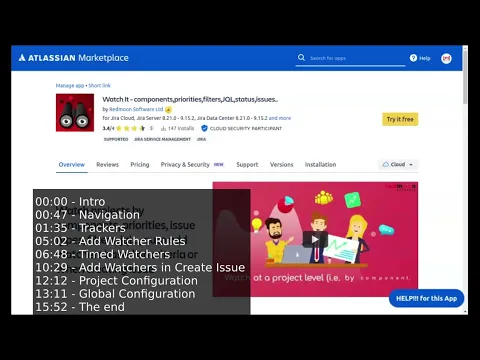
Custom Issue Trackers
Add Custom Issue Trackers to a Project. Each tracker has conditions (criteria or filters) and a notification destination. Send notifications to users, groups, external email addresses, webhooks or a dashboard gadget.
Add Watcher Rules for a Project
Create rules that will add watchers automatically to issues. The rule specifies conditions to determine when the watcher is added. Optionally specify the rule is only for new issues or to send a notification when added
New Project Tracker
Tracker allow you to send notifications when conditions are met or when the issue matches a Jira filter (including private filters). Specify the event that interested you, including specific field changes
Supporting media
More details
Benefits
- Don't be a slave to the Watchers fields, create your own custom watching criteria
- Instantly update or stop notifications rather than be tied to existing watched issues
- Stay informed and updated on the changes that matter to you
- Stop wasting time having to add and remove yourself as a watcher
- Give key stakeholders real-time visibility for better decision making
Functionality
- Customizable event notifications with set criteria (field conditions or Jira filters)
- Track issues based on criteria like component, issue type, priorities... rather than being a watcher on individual Issues
- Automatically add watchers on issue creation or updates based on criteria
- Manually add watchers directly from the Create Issue screen
- Send scheduled notifications based on JQL or Jira filters
- Notifications sent to users, groups, external email addresses, webhooks, or shown in a Jira dashboard gadget
- Automatically add watchers based on set conditions
Take back control today!
Resources
Download
Get the .jar file downloaded to your system
App documentation
Comprehensive set of documentation from the partner on how this app works
Privacy and Security
Privacy policy
Atlassian's privacy policy is not applicable to the use of this app. Please refer to the privacy policy provided by this app's partner.
Partner privacy policySecurity program
This app is not part of the Marketplace Bug Bounty program.
Version information
Version 5.7.0•for Jira Data Center 9.0.0 - 10.7.4
- Release date
- Oct 23rd 2025
- Summary
- Added new feature: Exporting data
- Details
Added new feature: Exporting data
- Payment model
- Paid via Atlassian
- License type
- Commercial
