OVERALL RATINGS
INSTALLS
1,287
SUPPORT
- Cloud Migration Assistance
TRUST SIGNALS
We no longer offer sales and support for server apps. You can stay connected by exploring the migration options to either the cloud or Data Center version of this app.
Key highlights of the appPlanning and time tracking, time allocation mode, reports, calendar export, timers, conditional colors, gadgets, and much more
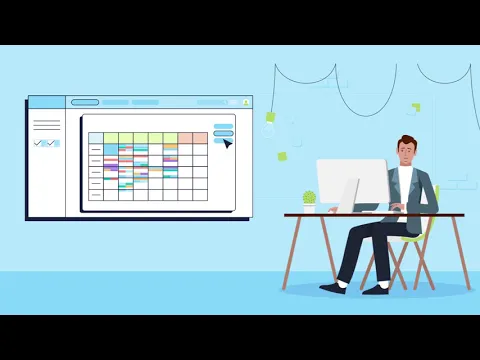
Time tracking and planning in calendar view
Check overview video Plan and report work activities on calendar by dragging time boxes. Move or resize existing time entries. Switch between weekly, monthly or daily views. See daily hours for selected period.
Export calendars to mobile devices
Use iCalendar format to be able to see your Jira calendars in Google Calendar, Outlook, Apple Calendar and other applications on your mobile devices.
Configurable reports & report export to Excel
Configure fields for your reports. Timesheet records can be grouped by any field. To process work records export them to Excel.
Supporting media
More details
Check Work Time Tracking Calendar overview video
- Report work for yourself and your team members
- Plan work activities
- Create work records based on the planning
- Change Jira issue when editing a worklog
- Create new Jira issues while reporting the time
- Customize the calendars by configuring Worklog, Planning and iCalendar sources
- Color events based on issue field values
- Easily integrate Google calendar events to your Work Time calendar
- Embed your calendars to a website, or add them to Google Calendar, Outlook, Apple Calendar, etc.
- Generate reports and pivot reports, export them to Excel
- Add gadgets to see the time reporting on Jira dashboards
- For a quick reporting, copy existing worklogs
- Use 'Distribute daily' and 'Repeat' features to save your time on work reporting
- Quickly access the Timers either from the top menu or issue detail page
- Make final adjustments to your calendar customization by configuring 'User Settings'
Resources
Download
Get the .jar file downloaded to your system
App documentation
Comprehensive set of documentation from the partner on how this app works
Privacy and Security
Privacy policy
Atlassian's privacy policy is not applicable to the use of this app. Please refer to the privacy policy provided by this app's partner.
Partner privacy policySecurity program
This app is part of the Marketplace Bug Bounty program.
About Bug Bounty programVersion information
We no longer offer sales and support for server apps. You can still explore the earlier versions but these may not offer the necessary support.
