Sequence Diagrams for Confluence
OVERALL RATINGS
INSTALLS
277
SUPPORT
- Partner Supported
- Cloud Migration Assistance
TRUST SIGNALS
Key highlights of the appCreate sequence diagrams from plain text instructions
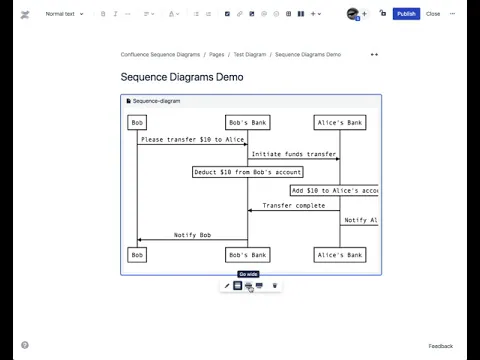
Create diagrams using plain text instructions
Using simple plain text notation, you quickly create a diagram with synchronous or asynchronous messages and responses, notes and participants
Simple theme
Use the simple theme for formal looking diagrams
Hand theme
Or, for that 'scribbled on the back of a napkin' look, use the hand theme
More details
A Confluence macro add-on for creating sequence diagrams from plain-text instructions.
Based on Andrew Brampton's excellent js-sequence-diagrams, this add-on is a macro wrapper enabling sequence diagrams to be easily embedded into a Confluence page.
Need to attach sequence diagrams to Jira issues? Check out Sequence Diagrams for Jira
Resources
App documentation
Comprehensive set of documentation from the partner on how this app works
Privacy and Security
Privacy policy
Atlassian's privacy policy is not applicable to the use of this app. Please refer to the privacy policy provided by this app's partner.
Partner privacy policySecurity program
This app is part of the Marketplace Bug Bounty program.
About Bug Bounty programIntegration permissions
Sequence Diagrams for Confluence integrates with your Atlassian app
Version information
Version 2.1.0•for Confluence Cloud
- Release date
- Dec 18th 2025
- Summary
- Migration to Atlassian Forge
- Details
Version 2.0.0 introduces no new features or breaking changes.
The upgrade should be seamless and transparent for all users, and all existing usage of the app from previous versions will continue to function exactly as it did before.
This upgrade is the first step in migrating to Atlassian’s Forge platform.
- Payment model
- Paid via Atlassian
- License type
- Commercial
