Epic Sum Up - Lean Project Management & Bulk Editing in Jira
- Supported
- Jira Service Management
- Jira Software
Save time with improved project tracking and budget planning. Find what you need quickly and bulk edit easily
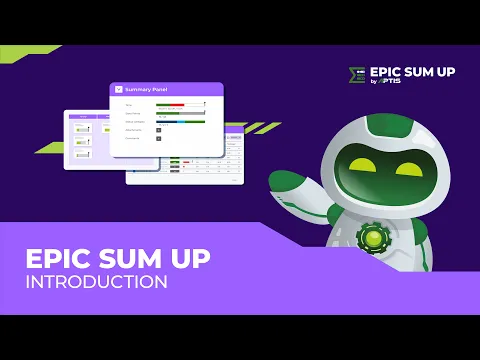
Track projects at a glance
Add progress bar visualizations to see what’s going on at any hierarchy level.
Drill down instantly from high-level views to focus on the detail you need. Get real-time metrics with live-calculated reports.
Edit anything as you go
Save time with the intuitive, Excel-like editing, for a single or thousands of issues at once.
Avoid complicated bulk edit functions with Epic Sum Up - one of the fastest bulk issue editors available on the Marketplace.
Expand Jira hierarchies
Epic Sum Up enables easy navigation within all your Jira hierarchies.
Get even more out of Advanced Roadmaps with summaries for time, story points and more.
More details
Enhance your Jira with powerful Lean Project Management features that improve efficiency without adding complexity.
Progress bars will instantly change your Jira:
- A powerful visualization tool added everywhere
- Based on live-calculated customizable set of metrics
- Drill down to find and address challenges quickly
Detail View Editor is the versatile main tool for planning, monitoring, and editing your projects:
- Easily navigate up and down your hierarchies
- Narrow-down your scope with advanced filtering
- Find summed-up live-calculated metrics
- Add new issues directly from the Detail View Editor
Features also include:
- Add budget values anywhere as a custom value
- Search comments and attachments by drilling down from the Summary Panel
- Send-To function opens your filtered issue list in another tool (examples: Epic Sum Up or Tempo Timesheets)
Learn more:
Resources:
Certification
This app offers additional security, reliability, and support through:
- Cloud security participation
- Reliability checks
- 24hr support response time
- and more.
Privacy and security
Privacy policy
Atlassian's privacy policy is not applicable to the use of this app. Please refer to the privacy policy provided by this app's partner.
Partner privacy policyResources
Integration Details
Epic Sum Up - Lean Project Management & Bulk Editing in Jira integrates with your Atlassian product. This remote service can:
- Write data to the host application
- Read data from the host application
Gallery
Summary Panel shows selected live-calculated metrics

