Kantega SAML SSO OIDC Kerberos Single Sign-on for Bitbucket
OVERALL RATINGS
INSTALLS
111
We no longer offer sales and support for server apps. You can stay connected by exploring the migration options to either the cloud or Data Center version of this app.
Key highlights of the appEnterprise Bitbucket SSO Security for Data Center with SAML, OpenID/OAuth, API tokens, SCIM, User Management. AzureAD AWS Okta etc
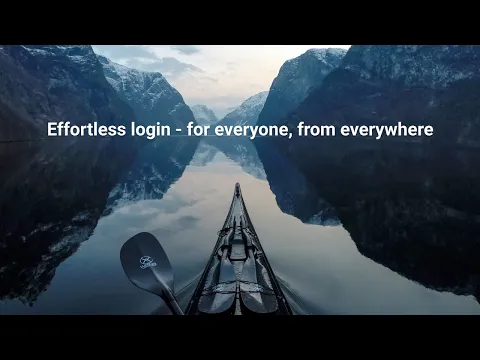
Enterprise Single Sign-On (SSO) solution
SAML or OpenID Connect (OIDC) enables login from any device.
Integrated Windows Authentication (Kerberos) allows password-free login from Windows systems.
API Authentication grants secure remote connections.
Designed for easy setup with any identity provider
Easy configuration with step-by-step setup guides and built-in diagnostics tools.
Support any identity provider like ADFS, AzureAD, Keycloak, Amazon Cognito, Google (GSuite), Okta, Github, Gitlab, and OneLogin.
Flexible user provisioning
Just-in-time provisioning - Create and update users on the fly when they log in.
Cloud user provisioning - Auto synchronized user directories.
Works with internal directory, Crowd, Active Directory (AD), and LDAP.
Supporting media
More details
Why choose Kantega SSO Enterprise? We give all Bitbucket users an adaptive and optimal login experience.
Federated SSO:
- SAML and OIDC are the most common protocols for web based SSO, and this app supports both. SAML is XML based, while OIDC is based on JSON / REST and built on top of OAuth 2.0.
- Support any identity provider: ADFS, AzureAD, AWS, Google, Okta, Onelogin, Gitlab and many more.
- Automatic SSO redirection based on user directory, group and domain associations
- Ability to enforce Multi-factor authentication (MFA)
Kerberos:
- Users are automatically logged in through their Windows sessions, -No username or password required
- Authenticate Git Commands
- Test tools revealing Active Directory and network issues
User provisioning:
- Integrate seamlessly with existing user directories
- Just-in-time provisioning
- Synchronized user directories for Entra ID, Google and Okta
If you get stuck, we have a support team to help you out.
Also available for Jira, Confluence, Bamboo, and FeCru
Resources
Download
Get the .jar file downloaded to your system
App documentation
Comprehensive set of documentation from the partner on how this app works
Privacy and Security
Privacy policy
Atlassian's privacy policy is not applicable to the use of this app. Please refer to the privacy policy provided by this app's partner.
Partner privacy policySecurity program
This app is part of the Marketplace Bug Bounty program.
About Bug Bounty programVersion information
We no longer offer sales and support for server apps. You can still explore the earlier versions but these may not offer the necessary support.
