OVERALL RATINGS
INSTALLS
12,737
SUPPORT
- Cloud Migration Assistance
TRUST SIGNALS
We no longer offer sales and support for server apps. You can stay connected by exploring the migration options to either the cloud or Data Center version of this app.
Key highlights of the appFlexible Jira project portfolio management (PPM) with advanced Gantt chart & resource management for Agile, Hybrid & Classic teams
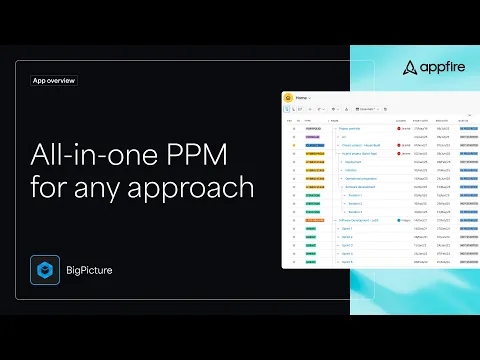
Stunning Gantt and Agile Timelines
BigPicture comes with a powerful timeline (Gantt) module on board! Plan and manage all your tasks in a single workspace. Tailor it to your specific needs and track your undertakings at any granularity level.
Cross-portfolio work
Build whatever portfolio structure you need - using diverse types of [Boxes]. Collect and aggregate data from many different levels, track progress, and compose consistent reports.
SAFe® Roadmaps
Create Roadmaps fully compliant with the Scaled Agile Framework® requirements. Plan Sprints, Program Increments, and ARTs. Set goals for PIs and sprints, as well as for the whole company or specific teams.
Supporting media
More details
Take your Portfolio, Product, and Project (PPM) to the next level. Optimize your teams' work, boost results, and save precious time.
BigPicture supports Agile (SAFe®, LeSS, and more), Classic, and Hybrid methodologies, which makes it a go-to solution for organizations undergoing agile transformation.
With BigPicture you will:
- plan and manage your initiatives,
- lead teams and set priorities,
- supervise performance and track progress,
- coordinate resources and distribute workloads,
- detect and respond to risks, and much more.
The app integrates smoothly with Jira, Trello, Confluence, and more. Your teams can keep using their preferred tools, while you get a vantage point view of what’s going on.
The Appfire platform features dozens of top-selling apps that help teams worldwide solve big challenges.
Resources
Download
Get the .jar file downloaded to your system
App documentation
Comprehensive set of documentation from the partner on how this app works
Privacy and Security
Privacy policy
Atlassian's privacy policy is not applicable to the use of this app. Please refer to the privacy policy provided by this app's partner.
Partner privacy policySecurity program
This app is part of the Marketplace Bug Bounty program.
About Bug Bounty programVersion information
We no longer offer sales and support for server apps. You can still explore the earlier versions but these may not offer the necessary support.
