Additional time may be available from the app vendor.
About Data Center trials
OVERALL RATINGS
INSTALLS
581
SUPPORT
- Partner Supported
Key highlights of the appA powerful integration of Subversion with Jira
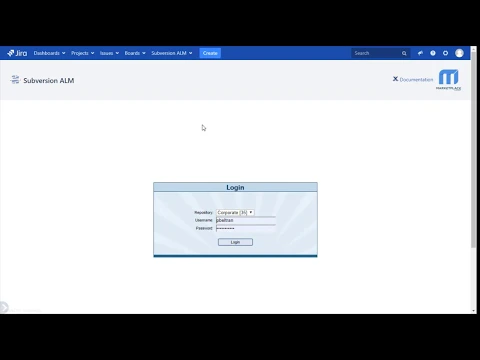
Commits related to issues
View Subversion commits related to Jira issues in a directional way!
Re-scan commits with a single click to fix developers' mistakes in comments like typos, missing issue keys, etc.
Subversion JQL
Built-in JQL functions to search on Subversion natively from Jira.
Plus a lot of powerful extra capabilities for industry-standard reporting & analytics
A lot of powerful features
It provides all the necessary to work with Subversion and make the developers' work more friendly and productive
Supporting media
More details
Searching for a native, lighter & friendlier solution for Jira without having to renounce any critical feature?
This app is a professional alternative with support for:
- bi-directional impact & traceability between JIra issues and Subversion commits
- painless administrator's configuration
- Jira Data Center
- Exploring Subversion and compare versions right within Jira
- With Revision Graphs, Calendar view, and more.
Drive and track your Subversion development projects from Jira without requiring an extra dedicated server (built-in Subversion web client)
Subversion ALM is also an alternative for any organization searching for a replacement for Atlassian's discontinued (and archived) plugin.
Resources
Download
Get the .jar file downloaded to your system
App documentation
Comprehensive set of documentation from the partner on how this app works
Privacy and Security
Privacy policy
Atlassian's privacy policy is not applicable to the use of this app. Please refer to the privacy policy provided by this app's partner.
Partner privacy policySecurity program
This app is part of the Marketplace Bug Bounty program.
About Bug Bounty programVersion information
Version 9.6.3•for Jira Data Center 8.0.0 - 11.3.1
- Release date
- Sep 25th 2025
- Summary
- Security fix
- Details
Please read the changelog for more details
- Payment model
- Paid via Atlassian
