Configuration Manager for Jira (CMJ)
- Supported
- Jira Service Management
- Jira
The most trusted app for data migration and change management in Jira
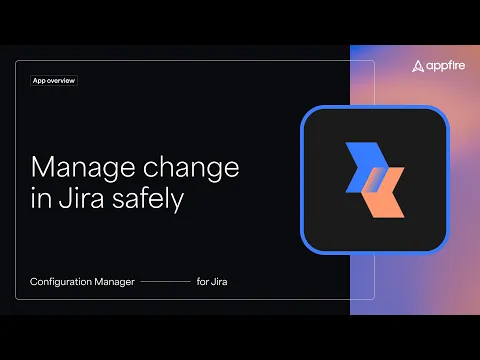
Migrations for projects, issues, & configurations
Deploy project configurations from one cloud site to another. Or, pair this app with our free Cloud Migration Tool to migrate entire instances from Jira Server or Data Center to Cloud safely and easily.
Review changes to the Cloud before making them
Eliminate the risk associated with manual configuration testing and deployment with automated deployments and detailed change analysis. Manage cloud deployments via a simple and easy-to-use user interface.
Avoid unintended or risky changes
If any problems are detected during the analysis, the app will suggest fixes. This helps you prevent any unintended or risky changes.
More details
Unlock configuration insights and automate data transfer between Jira instances. Great for migrating full projects from Jira Server to Cloud or testing configuration changes in cloud sandbox instances.
Use CMJ Cloud to:
- Migrate Jira and JSM project data and configurations from Server or Data Center to Cloud (👀 video tutorial)
- Deploy Jira and JSM configurations cloud to cloud (👀 video tutorial)
✔️ ISO 27017:2015 Certified
❓Questions? Contact our Support team.
For Jira server to Cloud Migrations, CMJ Cloud is a recommended upgrade from Atlassian’s native migration tool when teams:
- Have significant data transformation in their migration plans and want to minimize post-migration cleanup
- Are interested in detailed pre-migration analysis and post-migration reports
- Need to merge data into existing (in-use) Cloud sites
- Want to perform multiple migrations to the same Cloud site
Find the full list of supported configurations.
➡️ Still on server? Get expert migration help.
Certification
This app offers additional security, reliability, and support through:
- Cloud security participation
- Reliability checks
- 24hr support response time
- and more.
Privacy and security
Privacy policy
Atlassian's privacy policy is not applicable to the use of this app. Please refer to the privacy policy provided by this app's partner.
Partner privacy policyResources
Integration Details
Configuration Manager for Jira (CMJ) integrates with your Atlassian product. This remote service can:
- View email addresses of users
- Act on a user's behalf, even when the user is offline
- Administer the host application
- Administer Jira projects
Gallery
Manage all deployments from this cloud site on the Configuration Deployment page. View essential details like the date deployed, status, scope, and summary.

