Checklists for Jira (Enterprise) by HeroCoders
OVERALL RATINGS
INSTALLS
4,581
SUPPORT
- Partner Supported
- Cloud Migration Assistance
TRUST SIGNALS
Key highlights of the appFlexible checklists for teams at scale. Smart checklist automation, templates for compliance, DoD, acceptance criteria, ToDo lists
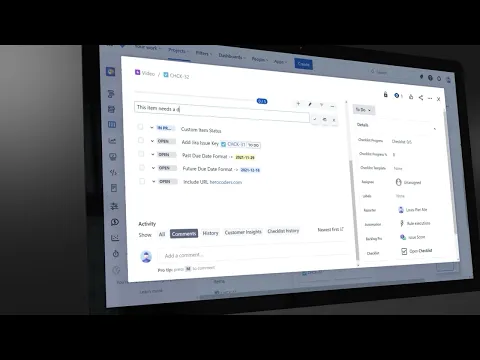
☑️ Checklists for Every Agile Process
Use ready-made checklists or customize the perfect environment for every team with per-project settings. Set specific permissions so teams can control their own checklists or administer globally.
☑️ Checklist Templates for Better Compliance
Simple checklists that adapt to meet the needs of every team. Standardize internal team processes using unlimited templates or ensure organization-wide compliance with global checklists.
☑️ Checklists with Automation Drive your Workflows
Minimize manual tasks with integrations that propel issues through your workflow. Use automation to add, change or clear checklists; Validate checklists are complete, or check all items on transition.
Supporting media
More details
✉️ Contact Us | 📖 Docs | ☎️ Book a demo
Migrating from DC to Cloud? Transfer your checklists to the new cloud experience with built-in import tools. Migrate smoothly using either the JCMA or a direct import.
- Item statuses or checkboxes
- Multiline descriptions
- User mentions
- Due dates
- Issue keys
- Clickable URLs
- Headers
- Emojis
- Markdown editing
- Copy/paste lists
Enterprise-level Security and Performance
Time-saving Templates
- Admin-controlled, live, Global Checklists
- Project level templates
- Default templates
User friendly
- Multiple languages
- Screen-reader compatible
- Dark mode and mobile view
- Concurrent editing
- See assigned items
Works wherever you are in Jira
- Automation
- Post-functions & validators
- Board cards
- JSM portal
- JQL
- Convert items to issues or subtasks
- Clone checklists with issues
Premium support for Enterprise customers
Resources
App documentation
Comprehensive set of documentation from the partner on how this app works
Privacy and Security
Privacy policy
Atlassian's privacy policy is not applicable to the use of this app. Please refer to the privacy policy provided by this app's partner.
Partner privacy policySecurity program
This app is part of the Marketplace Bug Bounty program.
About Bug Bounty programIntegration permissions
Checklists for Jira (Enterprise) by HeroCoders integrates with your Atlassian app
Version information
Version 5.4.0•for Jira Cloud
- Release date
- Dec 26th 2025
- Summary
- Minor version update
- Details
- Minor version update
- Payment model
- Paid via Atlassian
- License type
- Commercial
