Timetracker - Time Tracking & Timesheet Reporting for Jira
OVERALL RATINGS
INSTALLS
2,439
SUPPORT
- Partner Supported
- Cloud Migration Assistance
TRUST SIGNALS
Key highlights of the appEasy time tracking with insightful and actionable timesheet & worklog reports to analyze your team's tempo and time spent
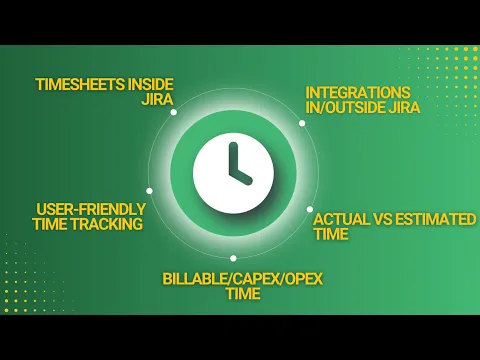
Insightful and Interactive Timesheets
· Pivot for billable, Capex/Opex, High-level to specific business details
· Flexible filtering and grouping by custom fields
· Editable Timesheets
· Save, load, share and export your Timesheets
· Log work for others
Smooth Time Tracking - for Devs and Business users
· Intuitive & personalizable user interfaces
· Several ways for worklog management: Timeline, Calendar, Issue views
· Instant overview of your daily/weekly/monthly work
· Start/stop timer for more seamless administration
Billing & Invoice related advanced worklog reports
· Use our worklog tags & billing to categorize activities
· Use tags or your Jira custom fields to match your worklogs to clients or invoices
· Use worklogs with Jira Product Discovery projects and Jira Plans (link).
Supporting media
More details
☎️Book a demo | 💬 Contact Us | 📖 Documentation | 💼 Solution Partner Portal
Timetracker provides user-friendly solution for daily time tracking. Analyze your team's work with our powerful and insightful reports.
Worklog reports:
- Create detailed reports by pre-defined filters
- Group by any Fields including Custom Fields
- Pie or Bar chart worklog reports
- Savel, Load, Share, and Export reports
- Dashboard gadgets
- REST API
- Fillchecker - Free companion app to see who's logging work hours in time.
- Use custom worklog attributes with our tags, billings, or your Jira custom fields.
- Dark Mode support
- Supported languages: DE, ES, FR, HU
Time tracking:
- Choose between a calendar, timeline, or issue view
- Use a timer to measure work in real time
- Easy-to-use, no need for technical onboarding
- Plan ahead with issue-less worklogs
Admin settings:
- highly customizable permission settings, ranging from respecting privacy of users to logging and editing work for other users
Resources
Descriptor
Get the descriptor file downloaded to your system
App documentation
Comprehensive set of documentation from the partner on how this app works
Privacy and Security
Privacy policy
Atlassian's privacy policy is not applicable to the use of this app. Please refer to the privacy policy provided by this app's partner.
Partner privacy policySecurity program
This app is part of the Marketplace Bug Bounty program.
About Bug Bounty programIntegration permissions
Timetracker - Time Tracking & Timesheet Reporting for Jira integrates with your Atlassian app
Version information
Version 1.3.24-AC•for Jira Cloud
- Release date
- Jun 28th 2025
- Summary
- Minor version update
- Details
Minor version update
- Payment model
- Paid via Atlassian
- License type
- Commercial
