Awesome Graphs for Bitbucket
- Supported
Transform invisible daily activities into actionable insights and reports with the top-rated app for engineering leaders and teams
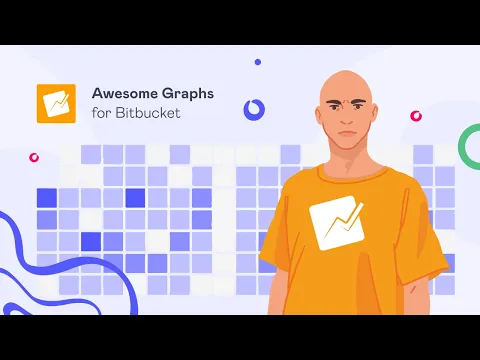
Pull request Cycle Time insights & export
Evaluate your software development process
✔️ Track the average cycle time changes over time
✔️ Examine the phases of the cycle to identify delays
✔️ Export data via CSV or REST API for in-depth analysis and reporting
Data export for customization: REST API or CSV
✔️ Blend Bitbucket and 3rd party data for a comprehensive view
✔️ Add automation to your project management workflow and integrate data with existing BI tools to build custom charts and diagrams
Meaningful and actionable reports out of the box
Easily track commits and PR activities on the instance, project, repo, team, and user levels
✔️ Analyze performance
✔️ Find bottlenecks
✔️ Optimize processes
✔️ Deliver faster
More details
🔥NEW IN THE APP🔥
✨ The #1 reporting app for Bitbucket used by 1,600+ companies, including Apple, Oracle, MasterCard. Visualize your Git repositories and improve your project management workflow
🎯 Capture an overview of your team's performance:
- See how your team's productivity changes over time
- Check out engineering contribution for each repo and project
👀 Get insight into the code review process:
- Track pull request cycle time
- Find PRs merged without review
- See the most active reviewers
💡 Make data-driven decisions:
- Use data for a retrospective analysis
- Identify blockers and deliver faster
🛠 Go beyond what's available out of the box:
- Build custom charts and diagrams by using REST API
- Export raw data to a CSV file
- Create your reports in Confluence (with Table and Filter Charts)
🚀 Enjoy top-notch support via the Help Center or upgrade to Premium Support for enhanced assistance from our tech team
START YOUR FREE TRIAL or BOOK A DEMO
➡️ FAQ
Privacy and security
Privacy policy
Atlassian's privacy policy is not applicable to the use of this app. Please refer to the privacy policy provided by this app's partner.
Partner privacy policyResources
Gallery
Commit Activity Report shows the number of commits made during the last 12 months on a weekly basis. Clicking a bar shows the statistics of that week by day.
