OVERALL RATINGS
INSTALLS
8
SUPPORT
- Partner Supported
Key highlights of the appExport your issues to WordPress and have them refreshed automatically
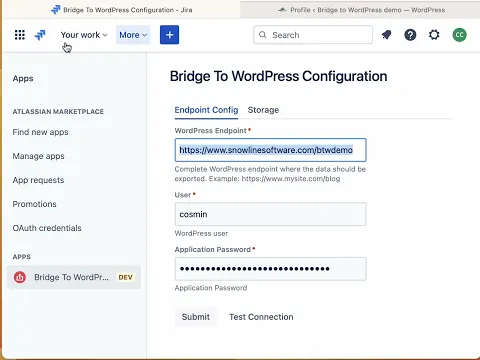
Export your issues as a table in WordPress
Exporting your issues to WordPress has never been easier.
Issues are rendered in WordPress as tables.
Killer feature: your exported posts in WordPress will be automatically updated when you change the issues in JIRA.
Select the issues to export
Maximum flexibility for picking the exact issues that you wish to export.
Run a JQL query to create a first sub-set of issues, then pick the fields to export. Then either export all issues or further select from them.
Manage the exported posts
Delete/Detach or Manually Refresh posts that were exported. The "Manual Refresh" button will add/remove issues to the original post if the export was done to pick-up all query issues and not just a selected subset.
More details
It's now possible to manage the exported posts:
* Detach post: the post will continue living standalone in WordPress, but it will be deleted from from JIRA -- it means that the post will no longer be auto-refreshed
* Delete post: delete the post completely from JIRA and WordPress
* Refresh post: if the post contains all the issues resulted from the query (and not selected one by one) then this will refresh the post with new issues added and remove deleted issues.
Resources
App documentation
Comprehensive set of documentation from the partner on how this app works
Privacy and Security
Privacy policy
Atlassian's privacy policy is not applicable to the use of this app. Please refer to the privacy policy provided by this app's partner.
Partner privacy policySecurity program
This app is not part of the Marketplace Bug Bounty program.
Integration permissions
Bridge to WordPress integrates with your Atlassian app
Version information
Version 4.7.0•for Jira Cloud
- Release date
- Feb 6th 2024
- Summary
- Required scopes changed
- Details
Required scopes changed:
- Removed: read:me
- Payment model
- Paid via Atlassian
- License type
- Commercial